We all know that website performance is important. But many people need to realize just how much of an impact it can have on your website’s success.
If your website is slow or unreliable, visitors will quickly become frustrated and will likely go elsewhere. And if potential customers can’t even load your site, they will certainly not buy anything from you.
Performance issues can also lead to problems with search engine optimization (SEO). Search engines like Google take site speed into account when ranking websites, so if your site is slow, it could be harder for potential customers to find you.
In short, website performance matters – a lot. In this blog post, we’ll take a closer look at why performance is so important and how you can improve the performance of your own website.
The importance of web performance
Website optimization cannot be overstated, as it can dramatically improve user experience and result in improved search engine ranking. It also reduces hosting costs and improves website security by reducing the number of requests that need to be made to a server. In addition, web performance optimization allows for faster loading of content, increasing conversion rate. Finally, web performance optimization helps businesses meet their goals for improved customer engagement, such as higher customer satisfaction rates and increased lead generation.
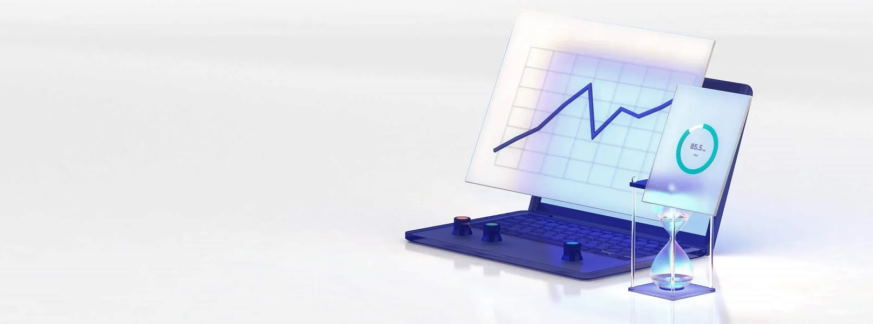
Web performance optimization requires a comprehensive approach involving multiple strategies and techniques. It includes optimizing images, minifying CSS and JavaScript files, enabling caching and compression features, leveraging CDNs (Content Delivery Networks), using progressive enhancement technologies such as HTML5 Boilerplate or Modernizr, improving code efficiency, and reducing server load. Additionally, web performance optimization also includes leveraging browser caching features, optimizing user experience (UX), conducting A/B testing to determine the best content to display, and employing techniques such as lazy loading or dynamic loading of page content.
Web performance optimization is an ongoing process that requires careful monitoring and regular checking to ensure that website performance is optimized for the best possible user experience. Keeping an eye on the competition and ensuring your site performance exceeds their standards is important. Regular testing should be conducted using tools like Google PageSpeed Insights, Pingdom Tools, WebPageTest.org, GMetrix, etc., to identify improvement areas. Additionally, it’s important to stay up-to-date with the latest technologies and best practices to ensure that your website is up to date with the latest trends in web performance optimization.
Businesses can use a comprehensive approach to web performance optimization to enhance user experience, lower hosting costs, improve search engine ranking, and increase lead generation. Ultimately, this will result in increased customer satisfaction and improved engagement. Web performance optimization is key to success in today’s digital world.
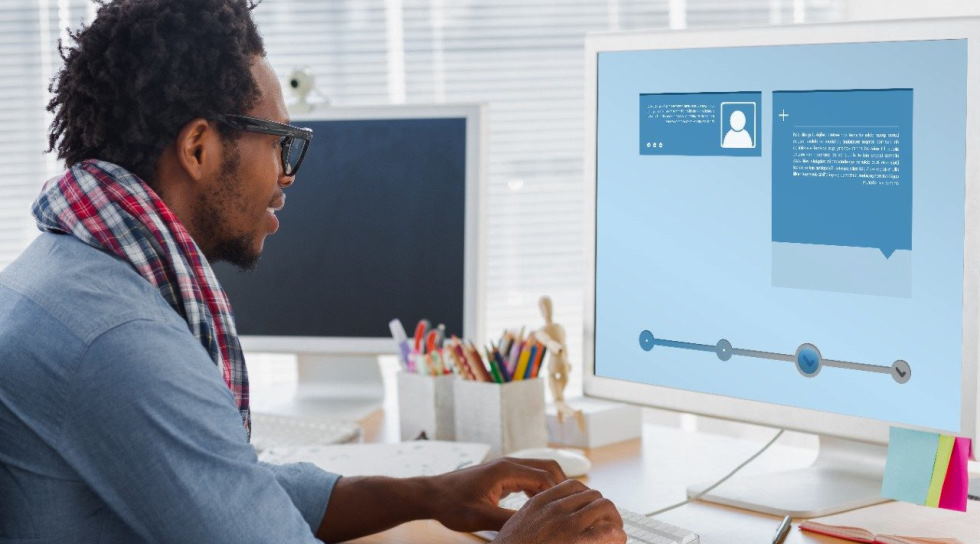
Ways to improve your website’s performance
- Optimize the website’s speed: A slow loading website is a major turn-off for visitors and can lead to high bounce rates. There are various tools available to scan and analyze your website’s performance so you can make necessary changes to improve load times.
- Reduce HTTP requests: Making fewer HTTP requests will help reduce the time it takes to download elements from the server, thus speeding up your website. You can use tools like GTMetrix or Google PageSpeed Insights to identify unnecessary requests and optimize accordingly.
- Compress images: Images take up a lot of bandwidth, slowing down a page’s loading speed because larger files take longer to download. Compress images using tools such as JPEGoptimizer or TinyPNG to reduce their size without compromising on quality.
- Minify HTML, CSS, and JavaScript: Minification is the process of removing unnecessary characters from code (such as spaces, line breaks, commas, etc), which helps reduce file sizes and load times. You can use tools such as W3 Total Cache or Autoptimize to minify these files on your website.
- Leverage browser caching: Browser caching temporarily stores web page data, including images, scripts, HTML, and other resources, in a user’s computer memory, so it doesn’t have to be downloaded each time they revisit your website. This speeds up loading times for repeat visitors.
- Use a content delivery network (CDN): A CDN helps you distribute your content across multiple servers worldwide, thus reducing latency and improving the performance of your website. This is especially beneficial if you have an international audience.
- Monitor page speed regularly: It’s important to monitor your website’s performance regularly so that any potential issues can be identified and fixed quickly. Tools like Google Analytics provide insight into how fast visitors leave your site, which will help you identify weak spots in your website’s design or performance.






Comments